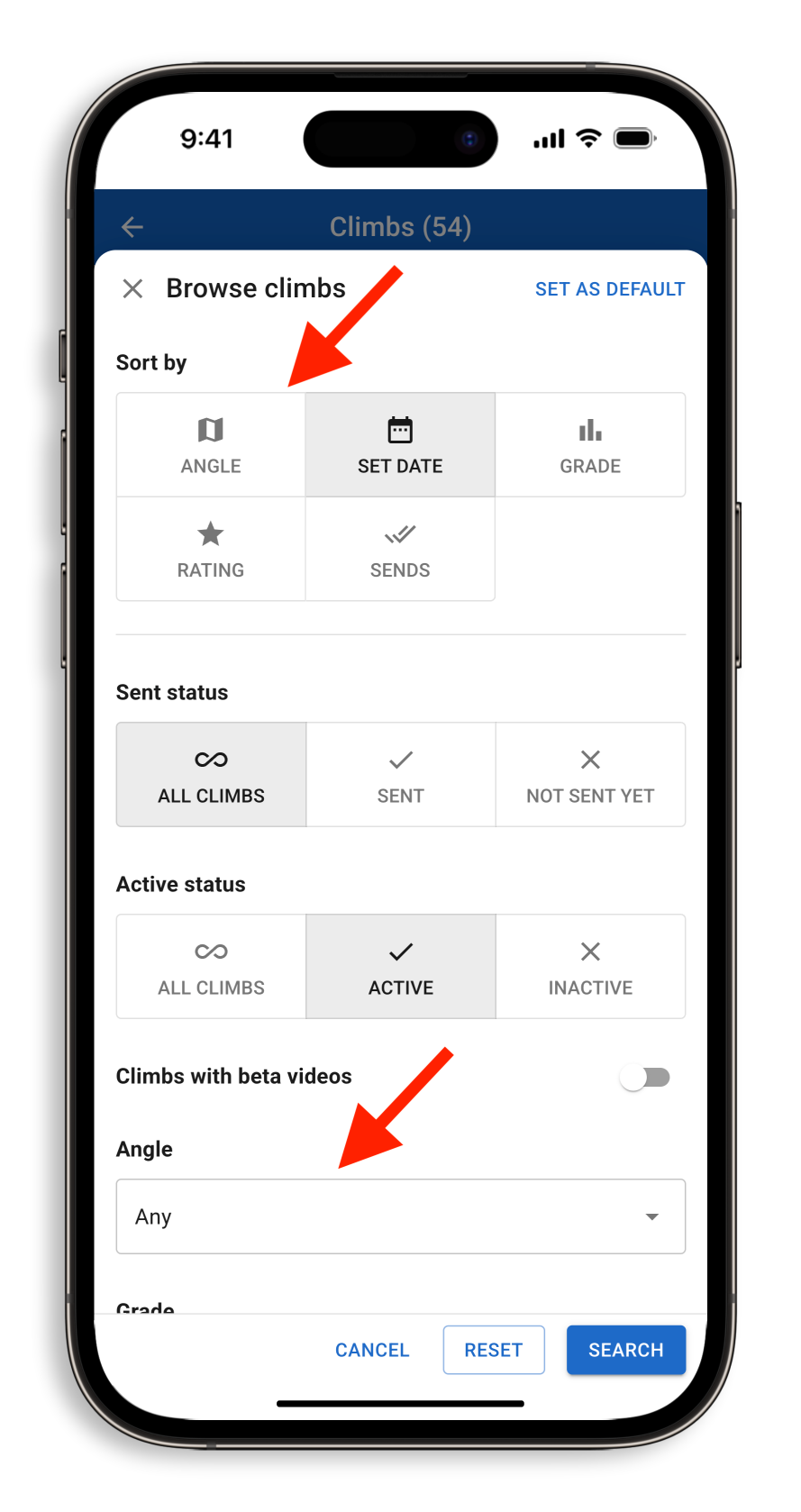Adjustable Angle Walls for Homewalls
warning
This feature is only available for our supporters on Patreon. Click here to learn more about our Patreon.
The adjustable angle feature allows you to assign a board angle to each climb in your homewall. This makes it easier to search, sort, and browse climbs based on their angle.
Enabling the Feature
Currently, this feature must be enabled manually by Crux staff.
To get started, send an email to contact@cruxapp.ca with the following details:
- Your gym name
- The minimum and maximum angles of your adjustable wall
- The increments you want to allow (e.g., 5°, 10°)
- The default angle for any existing climbs on the wall
Assigning an Angle to a Climb
When setting a climb, you'll be required to select an angle from a list.
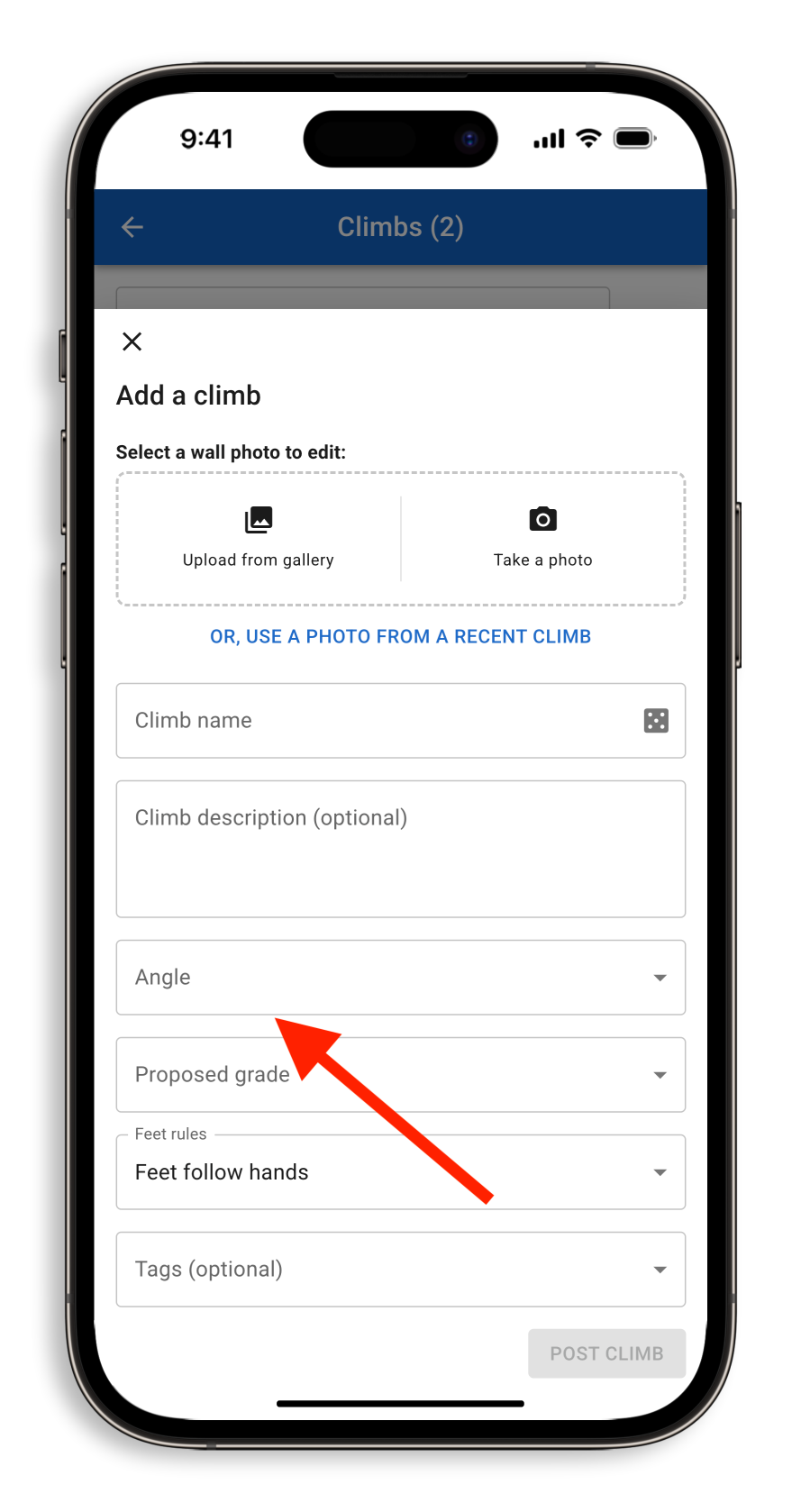
Browsing Climbs by Angle
In the climb library, each climb will display its assigned angle beside its name.
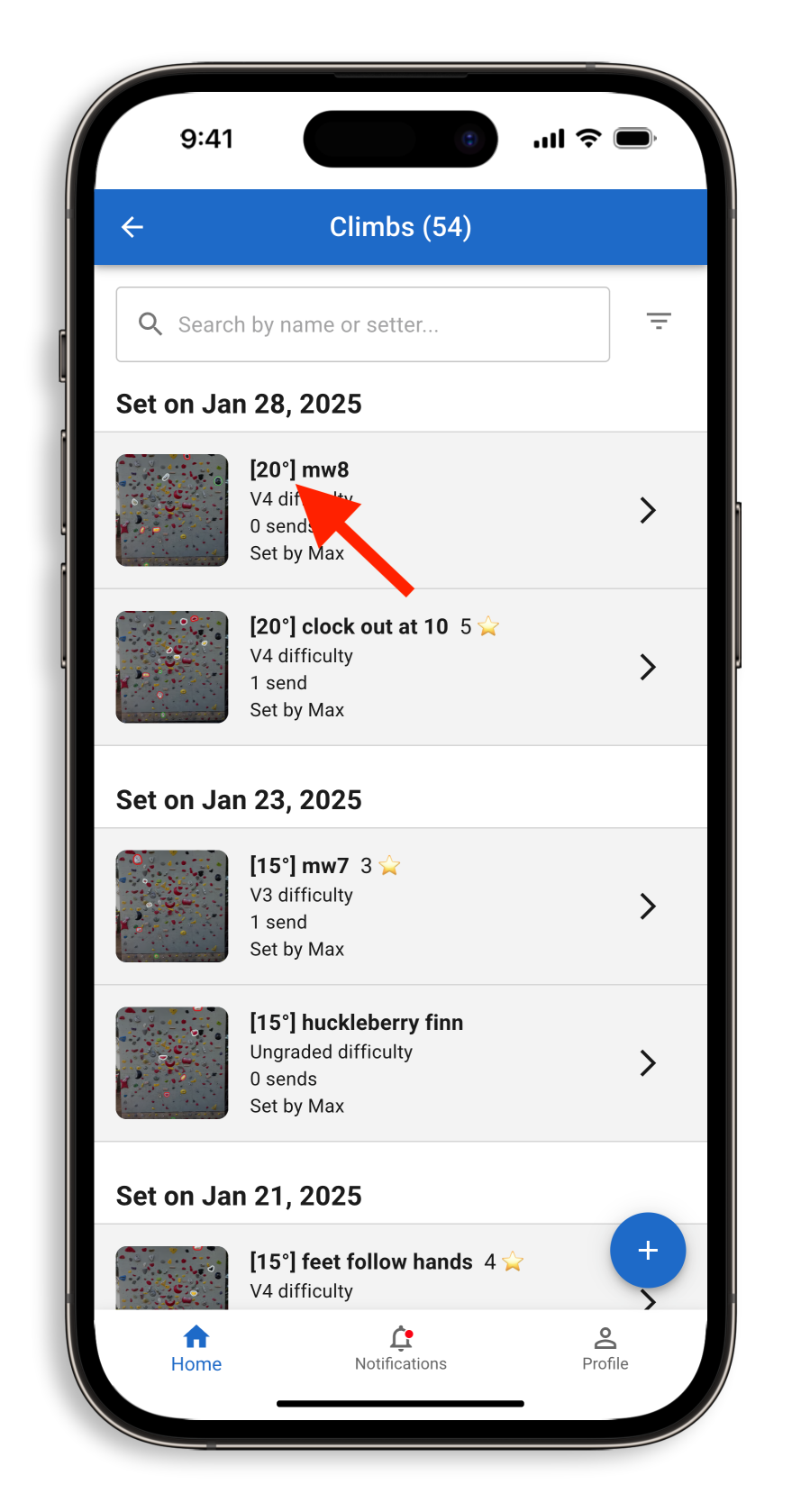
Filtering by Angle
You can sort and filter climbs by angle in the filter menu:
- Tap the filter icon next to the search bar.
- Select your desired angle range to refine your search.