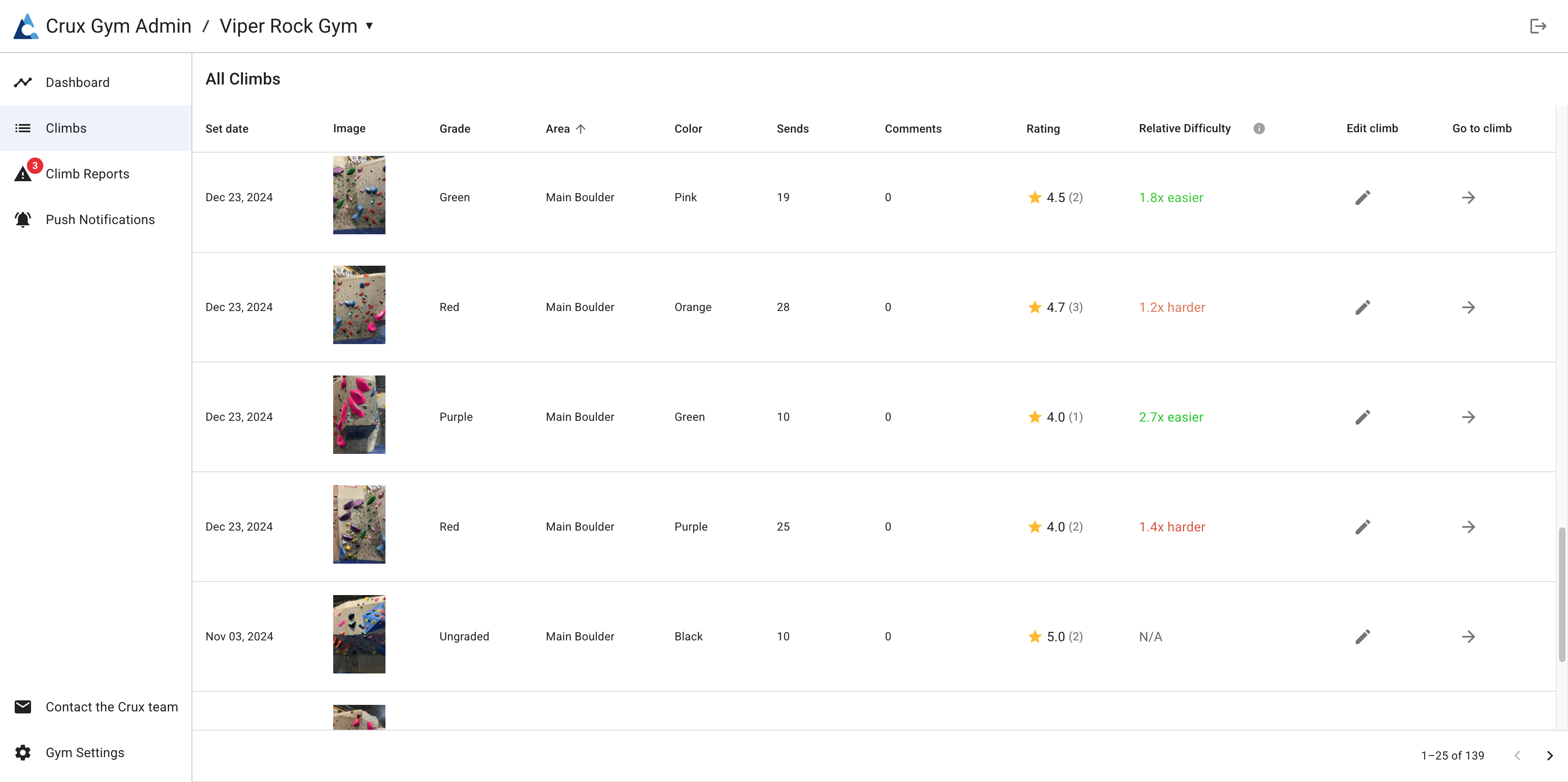(Optional Feature) Gym-Set Climbs
This feature is not enabled by default. To enable it, please contact Crux at nat@cruxapp.ca.
Crux offers an optional feature for gyms to manage official gym-set climbs.
This allows gyms to:
- Keep track of set climbs.
- Let climbers browse official climbs, mark sends, and track progress.
- Boost climber engagement and motivation.
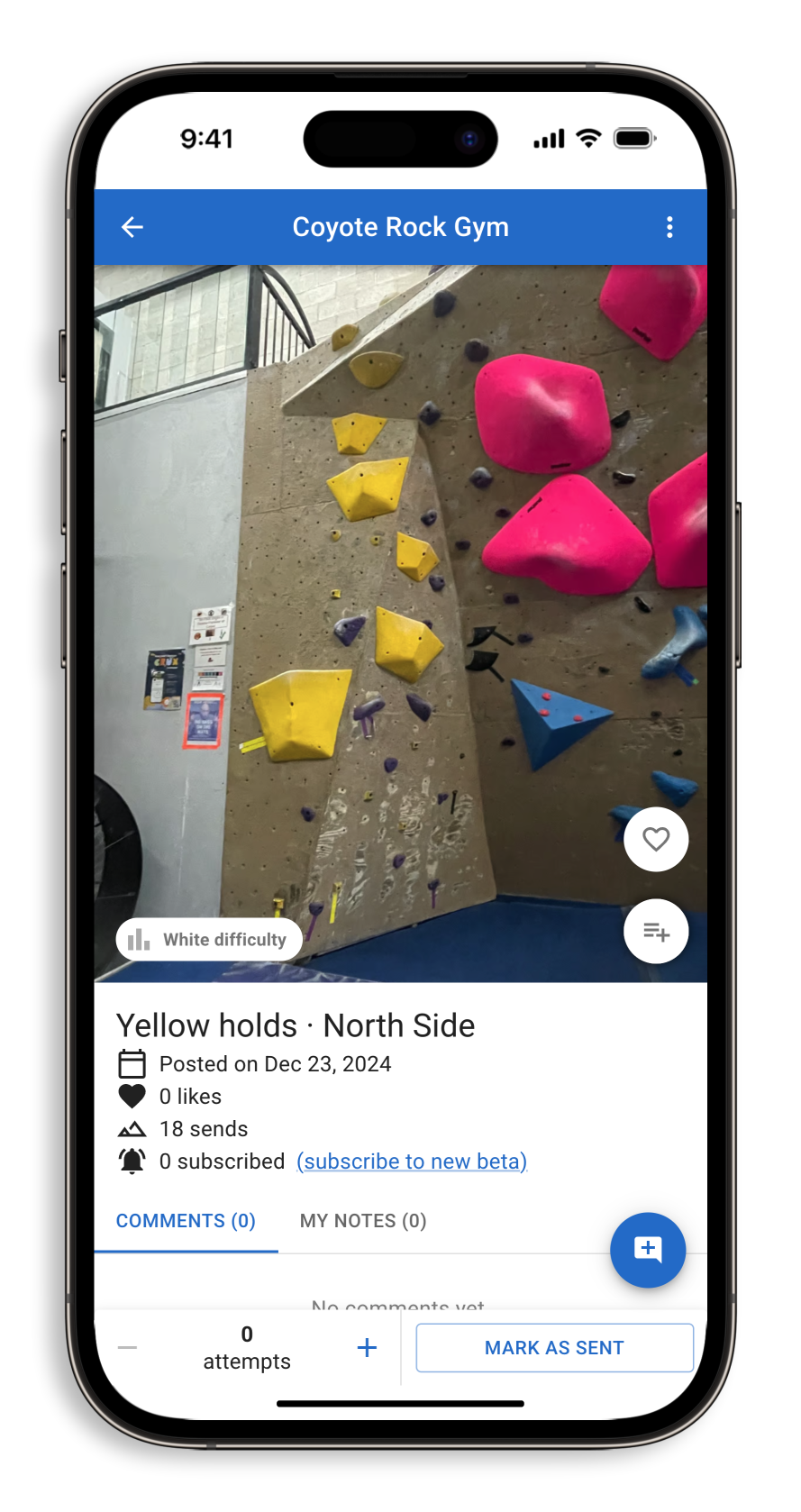
How It Works
When gym-set climbs are enabled, your gym’s climb directory will have two tabs:
- Custom Climbs – Climbs set by your community.
- Official Climbs – Climbs set by gym staff. These are "official" climbs that follow one color of holds and may be graded.
Setting Official Climbs
- Only gym staff can set official climbs.
- To set official climbs,
- Open the Official Climbs tab.
- Tap the "..." button on the top right.
- Tap the "New set" button.
- Follow the instructions to set new climbs.
New-Set Notifications
Each time you post a new set in Crux, climbers will automatically receive a push notification.
This allows climbers to:
- See what’s new before arriving at the gym.
- Plan their session in advance.
- Get excited to try fresh climbs!
New-set notifications will go out within an hour of you posting a new set.
Annotating Climb Images
For custom climbs, climbers highlight each hold in the image editor.
For official gym-set climbs, annotation is optional since:
- Climbs follow a single color.
- You can specify the hold color instead of marking holds manually.
Climbers can filter official climbs by:
- Gym area
- Difficulty
- Hold color
Gym Analytics
Enabling official climbs gives your gym access to detailed analytics about climber activity and set performance.
Insights Include:
- Which climbs are popular or underused.
- Which climbs may be misgraded based on user feedback.
- How new sets compare to past sets.
The analytics dashboard provides a range of graphs and insights to help gyms optimize their setting.
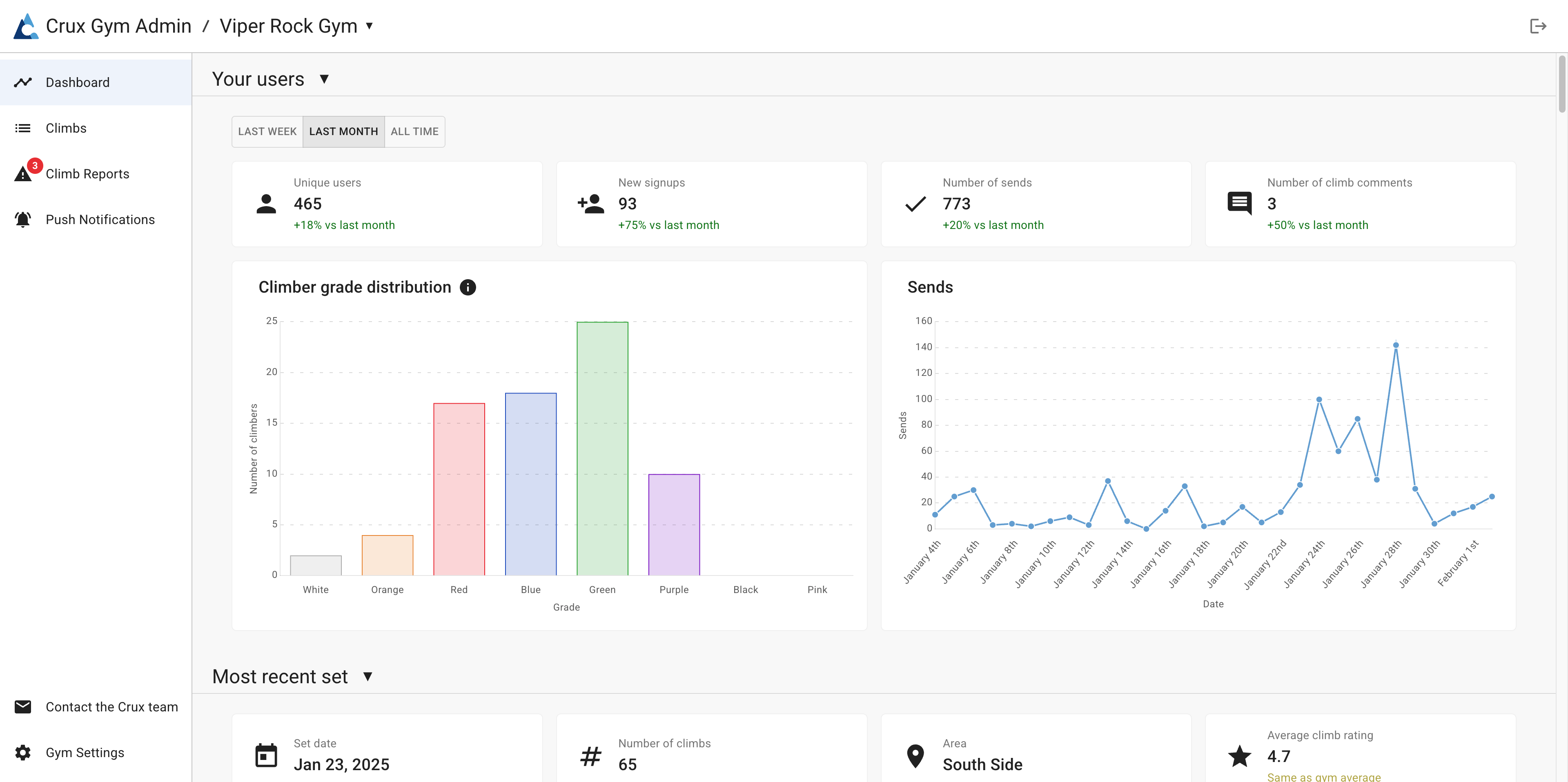
Tracking Climb Performance
The Climbs Tab shows a list of all climbs set at your gym.
You can:
- Sort and filter climbs by popularity or activity.
- Identify climbs that may be misgraded.