Your Check-In Barcode
Crux provides you with a unique barcode linked to your Crux account, which you can use to sign in at your gym.
Accessing Your Barcode
To access your check-in barcode:
- Open the main gym page.
- Tap the barcode button in the top-left corner of the screen.
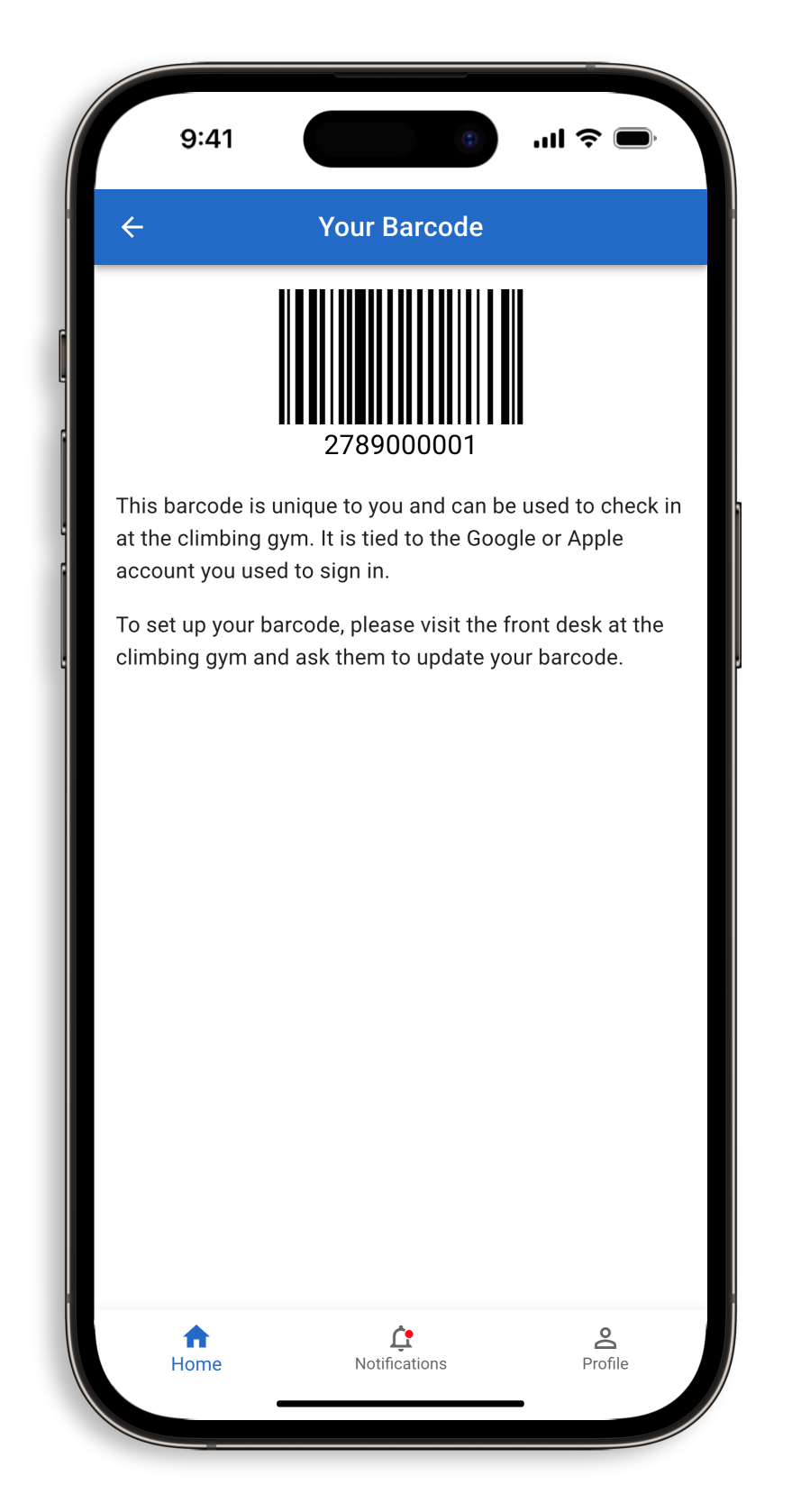
Setting Up Your Barcode
Before using your barcode to check in, your gym’s front desk staff will need to link it to your account.
To set it up:
- Let the front desk know you'd like to update your barcode.
- Show them your Crux barcode on your phone.
- Once linked, you can scan it to sign in at the gym.