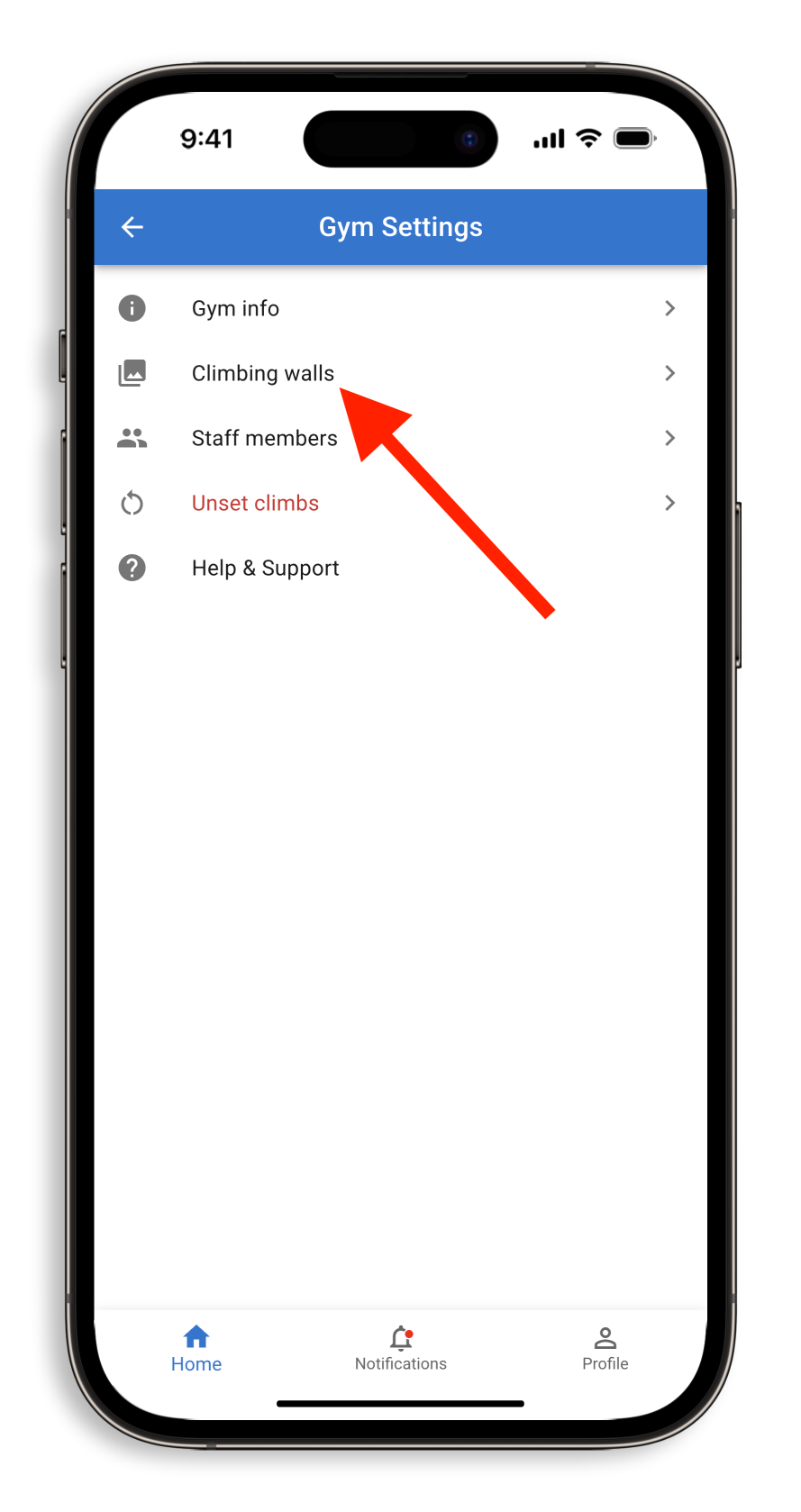Gym walls and areas
Crux offers two main ways to organize your climbs, spray walls and areas. This page explains the difference between the two, and how to get started
Spray walls
When you create a spray wall, you'll pre-scan an image of the wall that climbs will be set on. When climbers go to set a climb on a spray wall, they can just select holds on the pre-uploaded image. There is no need for climbers to take a photo of the wall they're setting on.
This is similar to the experience offered by other spray wall apps, except you can update your spray wall image any time for free.
When to use spray walls
Like the name suggests, Crux spray walls are great for your spray walls. If you can fit the wall in one image and it doesn't change too often, it should probably be a spray wall.
Important notes
- You can change your spray wall image at any time for free. Old climbs will not be destroyed and will continue to use the old image.
- You can have multiple spray walls in your gym. If you're on the spray wall plan, you may be limited to the number of spray walls you can create.
Areas
Areas are similar to spray walls, but they do not have a photo attached to them. Instead, they are just a way to organize climbs in your gym. Climbers can set climbs anywhere in the gym by taking a photo and then assign them to an area.
Areas are great for organizing your gym into sections like the bouldering cave or top rope wall. Climbers can easily filter climbs by area to find what they're looking for.
When to use areas
Areas should be used for sections of your gym that don't fit into one photo or that change frequently. Generally, the regular-set climbing walls at a gym should be listed as areas in Crux.
Important notes
- This feature is not available to gyms on the spray wall plan.
- You can have as many areas as you want in your gym, but ensure climbers are aware of the names of each area since climbers must specify an area when setting a climb in Crux.
Getting started with walls
To get walls added to your gym, click the settings cog in the top left of your gym page and then click the "Climbing walls" option.