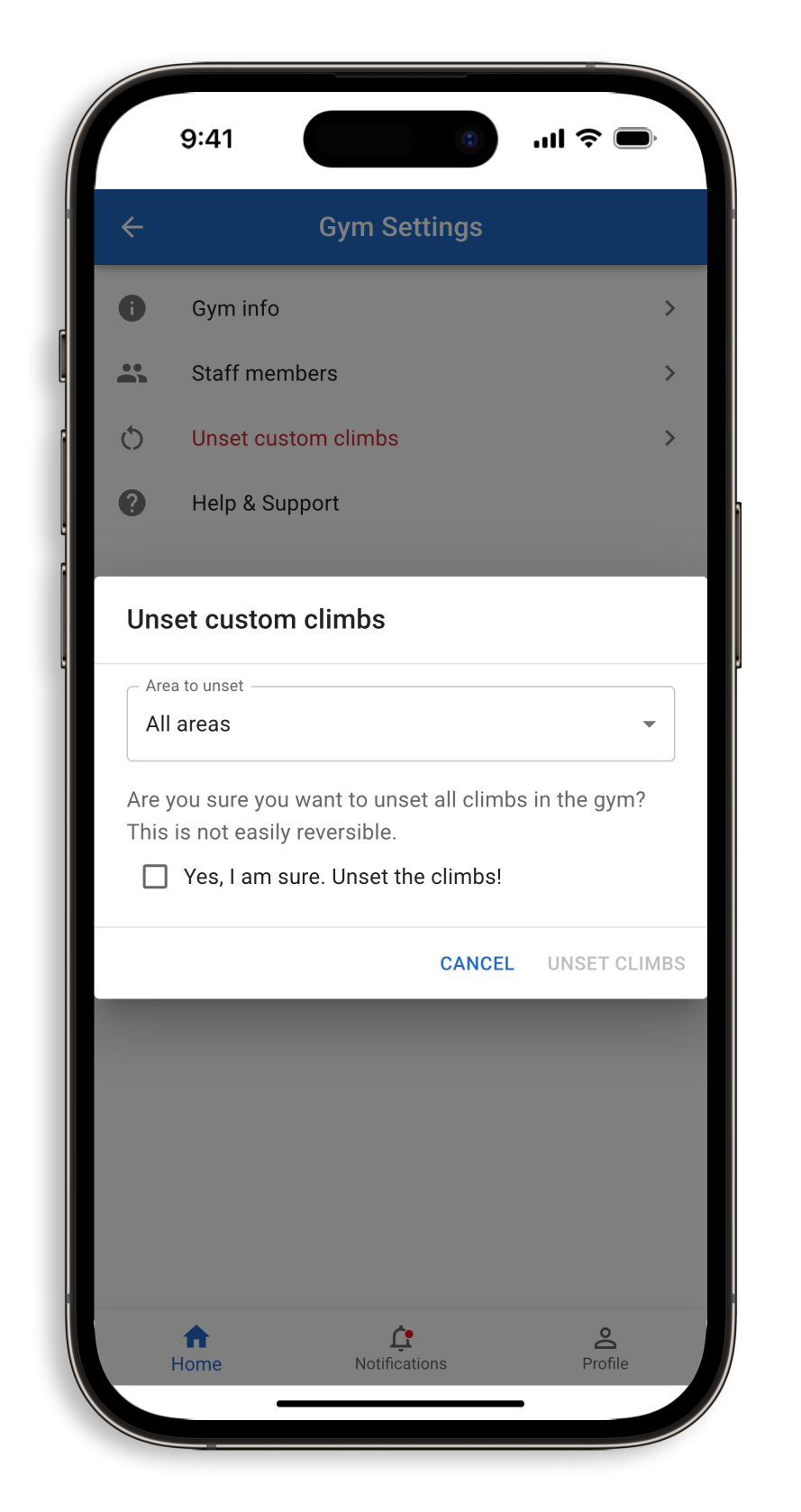Unsetting Climbs
To unset custom climbs in your gym:
- Open gym settings by tapping the settings button in the top-left of your gym page.
- Select "Unset Custom Climbs."
- This will open the unsetting dialog, where you can choose which climbs to remove.
If your gym is divided into walls, you can:
- Unset climbs for the entire gym.
- Unset climbs for specific walls only.